Standard Unit Support
Our Standard Units are just USB controlled miners, that can either be attached to a Full Node unit for easy hash power upgrade, or connected to another PC/Laptop to mine. Below are two ways to run a Standard unit:
Setting up with another Apollo Full Node device
The Apollo Full Node is designed to automatically detect and configure Standard USB Units. Just follow the steps below:
Plug in the AC power cable to the back of the Apollo II Standard unit (or plug in the two PCIe power cable if you have an Apollo BTC unit)
Plug the included micro USB cable to the back of your standard unit, and the other end to a spare USB port on your Apollo Full Node unit
Log into your Apollo Full node and reboot the system.
It should automaticly recognize the standard unit and start hashing!
If you are trying to connect an Apollo II Standard Unit to your Apollo BTC Full Node unit, you need to first upgrade to the Apollo OS 2 with Apollo II support first! Follow the reflash instructions to upgrade to your OS below:
Setting up with a third party PC/Laptop or RASPBERRY Pi
If you are controlling your standard unit via another PC or Rasberry Pi etc please download the software for the system you are using below:
Standard Unit Control Software
Please note the software to control your unit is command line based, so you will need basic knowledge of how to run .bat and bash scripts on either Windows or Linux. Our software is compiled for Windows X86 systems, Linux x86, and ARM 64Bit CPUs.
After you download the release binaries for your system, there are start scripts inside the download folder. Please follow the instructions inside the start script to modify pool information, and miner settings.